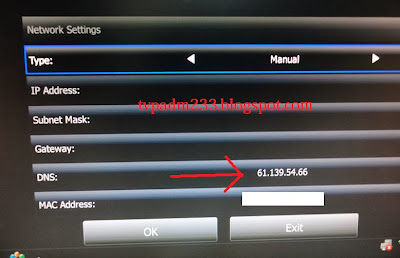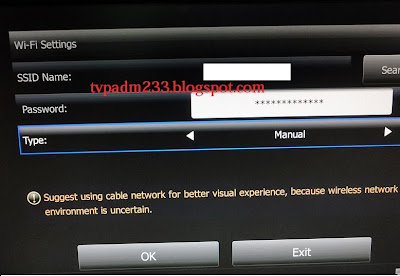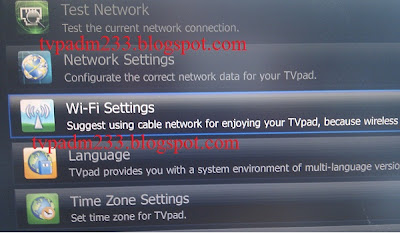As mentioned in an earlier post, there are some problems with the tvpad servers and that's why you are getting the tvpad "user does not exist" message on your screen even if your Internet works. The TVpad management have said today that the servers should be restored within a couple of days.
If you want the TVpad working again right now, there is a solution for that. You only have to change the DNS number in wifi settings or network settings to the following number: 61.139.54.66
Update (30 December 2013): Recent days, many users have experienced the tvpad user does not exist message. Some hackers have attacked the servers again and that's why the servers are down and you are getting the user does not exist message.
Change the DNS number to 61.139.54.66 and restart your TVpad.
All my TVpad2 and 3 units are working fine after I have changed the DNS number to 61.139.54.66. It could take a while (maybe hours) before you see the green icon again on your TV screen, so don't shut down your TVpad even if it don't work after a minute.
For the latest news situation about TVpad 1, TVpad2 or TVpad3, read this post:
Latest news about TVpad 1,2 or 3 models
1. First, go to "Network Settings" if you are using a wired connection or go to "WiFi settings" if you are using a wireless connection.
2. Inside "Network Settings" (for people who are using a wired connection), you need to switch to manual settings and type in your IP address, subnet mask, gateway and DNS number. The DNS number is 61.139.54.66. Subnet mask is usually 255.255.255.0 and gateway is usually 192.168.0.1
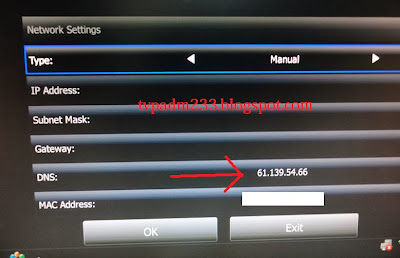 |
| Change the DNS number to 61.139.54.66 |
3. After typing in your IP address, subnet mask, gateway and DNS number, go to the "OK" button and press "OK" on your remote control. After the settings have been saved, restart your TVpad. After restarting your TVpad, it should work now. You should see the green user icon on the bottom after a few seconds.
4. Inside "WIFI settings" (for people who are using a wireless connection), switch to manual settings.
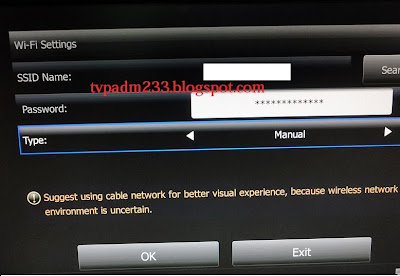 |
| Switch to manual settings |
5. Press "OK" on your remote control to change the WIFI settings. Type in your IP address, subnet mask, gateway and DNS number. The DNS number is 61.139.54.66
After you have changed the settings, go to the "OK" button and press "OK" on your remote control to save the settings. Now, restart your TVpad. After restarting your TVpad, you should see the green user icon on the bottom after a few seconds.
After I have changed the DNS number to 61.139.54.66, my tvpad is working again, so you should try this. If it also works for you or it does not work, leave a comment below (also mention in which country you live).
Update November 2015: If you live in the US, you can try this DNS number: 123.127.108.135 or 182.140.167.166