How to fix tvpad user does not exist message
As mentioned in an earlier post, there are some problems with the tvpad servers and that's why you are getting the tvpad "user does not exist" message on your screen even if your Internet works. The TVpad management have said today that the servers should be restored within a couple of days.
If you want the TVpad working again right now, there is a solution for that. You only have to change the DNS number in wifi settings or network settings to the following number: 61.139.54.66
Update (30 December 2013): Recent days, many users have experienced the tvpad user does not exist message. Some hackers have attacked the servers again and that's why the servers are down and you are getting the user does not exist message. Change the DNS number to 61.139.54.66 and restart your TVpad.
All my TVpad2 and 3 units are working fine after I have changed the DNS number to 61.139.54.66. It could take a while (maybe hours) before you see the green icon again on your TV screen, so don't shut down your TVpad even if it don't work after a minute.
For the latest news situation about TVpad 1, TVpad2 or TVpad3, read this post:
Latest news about TVpad 1,2 or 3 models
Update (30 December 2013): Recent days, many users have experienced the tvpad user does not exist message. Some hackers have attacked the servers again and that's why the servers are down and you are getting the user does not exist message. Change the DNS number to 61.139.54.66 and restart your TVpad.
All my TVpad2 and 3 units are working fine after I have changed the DNS number to 61.139.54.66. It could take a while (maybe hours) before you see the green icon again on your TV screen, so don't shut down your TVpad even if it don't work after a minute.
For the latest news situation about TVpad 1, TVpad2 or TVpad3, read this post:
Latest news about TVpad 1,2 or 3 models
Follow the instructions below to fix the tvpad user does not exist message
1. First, go to "Network Settings" if you are using a wired connection or go to "WiFi settings" if you are using a wireless connection.
2. Inside "Network Settings" (for people who are using a wired connection), you need to switch to manual settings and type in your IP address, subnet mask, gateway and DNS number. The DNS number is 61.139.54.66. Subnet mask is usually 255.255.255.0 and gateway is usually 192.168.0.1
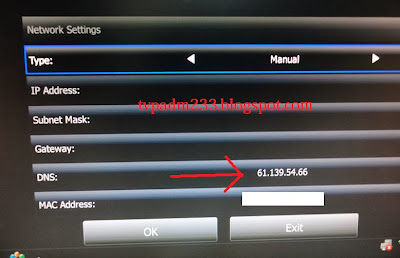 |
| Change the DNS number to 61.139.54.66 |
3. After typing in your IP address, subnet mask, gateway and DNS number, go to the "OK" button and press "OK" on your remote control. After the settings have been saved, restart your TVpad. After restarting your TVpad, it should work now. You should see the green user icon on the bottom after a few seconds.
4. Inside "WIFI settings" (for people who are using a wireless connection), switch to manual settings.
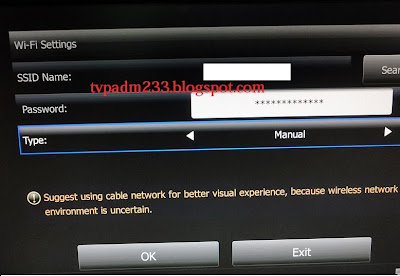 |
| Switch to manual settings |
5. Press "OK" on your remote control to change the WIFI settings. Type in your IP address, subnet mask, gateway and DNS number. The DNS number is 61.139.54.66
After you have changed the settings, go to the "OK" button and press "OK" on your remote control to save the settings. Now, restart your TVpad. After restarting your TVpad, you should see the green user icon on the bottom after a few seconds.
After I have changed the DNS number to 61.139.54.66, my tvpad is working again, so you should try this. If it also works for you or it does not work, leave a comment below (also mention in which country you live).
Update November 2015: If you live in the US, you can try this DNS number: 123.127.108.135 or 182.140.167.166
Update November 2015: If you live in the US, you can try this DNS number: 123.127.108.135 or 182.140.167.166





It works for me in Canada
ReplyDeleteIt worked here in Sweden as well! Thank you so much for the information and this guide.
ReplyDeleteThis comment has been removed by the author.
ReplyDeleteIt works here in Australia
ReplyDeleteIt only works for one day, the next day doesn't work again. Florida!
ReplyDeleteits not working at all....... UK
ReplyDeletedoesnt work . the netherlands
ReplyDeletenot working in london uk.
ReplyDeletenot working in canada....but i just got a popup message from my tvpad3 dated dec 27, 2013 that they had a malicious attack on dec 25 which is causing user registration issues. They advise that users that can log in with their tvpads should leave their tvpads on after use. They are fixing the issue now apparently. Hope that helps!
ReplyDeleteNot working in London.
ReplyDeleteDon't worry. My is working this morning. You don't need to do nothing just following the instruction by going to network setting and select auto to reset then turn off the tvpad and re-start again. It should be ok.
ReplyDeleteNot working... Malaysia
ReplyDeleteyes, not working in Malaysia
DeleteSame problem in USA. It quit working around 5PM center time. Restart does not fix the issue. Please response to mcheng62@gmail.com
ReplyDeleteIt seems working for me now in Canberra. But it doesn't go green straight away. And I have to restart the pad and then keep clicking on the "User Profile" thing, and then suddenly it works magically. Thanks for the tips!!! It really help
ReplyDeleteTo all of you experiencing the tvpad user does not exist message: change the DNS number to 61.139.54.66 and restart your TVpad.
ReplyDeleteAll my TVpad2 and 3 units are working fine after I have changed the DNS number to 61.139.54.66. It could take a while (maybe hours) before you see the green icon again on your TV screen, so don't shut down your TVpad even if it don't work after a minute.
No reaction at all.. .uk
ReplyDeletedoes not work in oregon
ReplyDeleteDoesn't work in California either right now.
ReplyDeletenot working for me in California
ReplyDeletenot working in Hong Kong :(
ReplyDeleteNot working in Honolulu
ReplyDeleteNot working, Belgium...
ReplyDeleteWhy would you need in HKG for. We watch Cantonese channels...
worked fine for my tvpad1 M121s......... I should have done this way earlier.
ReplyDeletesorry, Toronto
ReplyDeleteuser does not exist could also be a network issue.
ReplyDeletetry connecting a computer to a free ethernet socket on
the modem and turning it on
HH
it doesn't work manually change DNS to 61.139.54.66 or 8.8.8.8 or 4.4.4.4 Looking for help. Thanks
ReplyDeleteit doesn't work, Chicago
ReplyDeleteI am in Toronto area in Canada around finch and McCowan the Hong Kong drama express apps and the tvpad store app,movies valley app is not working on my tvpad2 apps anyone can help.
ReplyDeletecan not get the little green guy to work here in new york
ReplyDeletecan not get the little green guy to work here in new york
ReplyDeleteSame problem in Finland. Wish it really can fix itself soon.
ReplyDeleteSame problem in UK now, a couoke of friends in different cities got the same problem. Definitely their servers are down. Been off for 3 days now. :(
ReplyDeleteNot working in San Francisco, CA
ReplyDeleteHave two m121 and both of them says the user does not exist. But my tvpad 3 seem to be okay with live hk, mainland channels but the drama one doesn't work. Definitely fault with their server.
ReplyDeleteHave two m121 and both of them says the user does not exist. But my tvpad 3 seem to be okay with live hk, mainland channels but the drama one doesn't work. Definitely fault with their server.
ReplyDeleteI am in gold coast Australia. My tvpad4 not work for couple days, even reset it. The store is empty. Did the network test, it shown the server problem. Any solution!
ReplyDeleteI have tvpad2, got the wifi and green icon, but server issues with error code -1. Is there a way to fix it? Can't see any of the saved HK dramas. Only work for direct streaming
ReplyDeleteServers are down simply they just successfully got sued for 65 million in copy right claims by korea
ReplyDeleteen VENEZUELA no funciono; adicional que el INTERNET es Pesimo con este Règimen
ReplyDeleteen VENEZUELA no funciono; adicional que el INTERNET es Pesimo con este Règimen
ReplyDeleteMy TVpad2 is not working as well in Bristol, UK. Server still down, can't watch anything! :(
ReplyDeleteI was told that you have to change the DNS server in order to work. Try either of the following and hope it works.DNS: 110.34.169.179 or
ReplyDelete23.234.51.175
Interesting, changing DNS to 23.234.51.175 brings the green man icon back, clearing user not found error, but not able to download any channel lists or data for any apps. All Korean apps and Chinese (BETV).
DeleteI had heard there was a court case going on... hopefully this is not the end of Tvpad!
Back to daily motion etc for now :(
This comment has been removed by the author.
Deletehttp://www.hollywoodreporter.com/thr-esq/korean-networks-win-65-million-821885
ReplyDeleteHopefully they will find a way to keep the service going... :(
Tvpad2 worked changing DNS 110.34.169.179 UK Hertford. Thanks
ReplyDeleteNot in Australia too
ReplyDeleteThanks my tvpad2 is now working. I used DNS 110.34.169.179 Canada. Thank you all! ;)
ReplyDeleteYes... change the DSN to 110.34.169.179 works for me @Fremont, CA USA
ReplyDeleteWorks in New York area after changing to DNA = 110.34.169.179 Thanks
ReplyDeleteWorks in New York area after changing to DNA = 110.34.169.179 Thanks
ReplyDelete110.34.169.179 worked for 1 day, but today it does not work (11/2/2015)
ReplyDeleteDNS 110.34.169.179 works for tvpad 4 but not on tvpad 2 . UK London
ReplyDeletei think Tvpad is going to shutdown all the Tvpad slowly one by one.
ReplyDeleteTry DNS 113.108.80.138 works on tvpad 2 UK Hertford
ReplyDeleteThank you Suke, 113.108.80.138 also working in Reading UK. Note that on demand apps work but not live TV - those servers seem to be down as confirmed by Korea TV pad website.
ReplyDeleteTV pad Korea website says try 146.0.227.36 although I have not tried this yet as it's working. That site also says servers for on demand are working but until further notice but live TV servers are down.
Today DSN 110.34.169.179 does not work. As advice from Suke, I change to 113.108.80.138 and it works. Thanks Suke
ReplyDeleteHave someone a code for Belgium users?
ReplyDeleteNot working here!
Thanks if anyone cab help
have m121s and 138 was working in ny now it stopped tried testing the network and tells me abnormal
ReplyDelete我的tvpad4DNS通过了,但它的服务器没有通过那要怎么弄,显示网络异常。
ReplyDeleteAnyone know how to get apps on to tvpad 4. As I cannot see any in tvpad4. Thanks
ReplyDeleteanyone, what's going on with Tvpad 4 playstore is blank.... help, Thanks!
ReplyDeleteThis comment has been removed by the author.
ReplyDeleteany code is not work for me. anyone can help?
ReplyDeleteHi, have used all of the dns codes outlined in the previous comments but all still show server abnormal error code -1
ReplyDeleteAny new work arounds found? We are in Australia if that matters.
DNS Code: 49.213.10.163 works for me.
ReplyDeleteFrom Germany.
This comment has been removed by the author.
ReplyDeleteUser Code does not exist error code. TV Pad 2
ReplyDeleteOntario Canada
try DNS 113.108.80.138
ReplyDeleteAnything for south América argentina users??
ReplyDeleteTry everything already still don't work.
ReplyDeleteI have done all the part still not working "server fail "
ReplyDeleteThe user doe not exist
ReplyDeletetried all dns and not working for tvpad 2 (user does not exist). california.
ReplyDeleteI'm in French Guyana Help me please (Tvpad 2)
ReplyDeleteI have a TV PAD 2 and live in Canada, which DNS should I used?
ReplyDeleteTVPAD 1 2 3 will be not working end of this month December 2015
ReplyDeleteCan't get TVPAD2 to work in UK. I know someone who has there's working and they said it has to be left on all the time or it will lose log in. I can't get mine back despite trying different DNS. Is this the end of TVPAD? ?
ReplyDeletebuy a Kodi TV box for about 40US$, add Vchannel to it, and you will get most the channels that TVpad has plus more....for Korean channels, get cloud TV apps....
ReplyDeleteWhat's cloud TV app? Could you give more information exactly what is the name of the android app that allows Korean channels?
Deleteneed help guys! tvpad2 server is down. error code - 1.whats wrong, what can i do?
ReplyDeleteTvpad3 all is normal except server error code -1, and it doesn`t work since all january, how can I fix it???
ReplyDeleteDownload rss player and add channels: http://irss.se/dramas
ReplyDeleteyou will see all TVB dramas, News, Chinese dramas, and Korean dramas....
Better than TVPad....no legal issues headaches, vchannels are down for most android TV box, But ios working