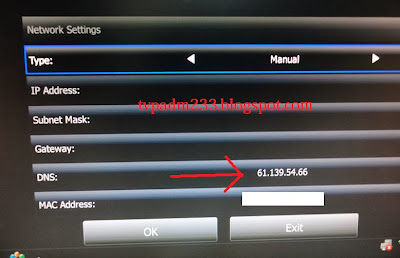TVpad not working: try various Android apps including vchannel app
Since older TVpad models are not working anymore, you can try installing various Android apps that have video on demand content or even live TV. Since these are Android apps, you can try it out on your Android phone or tablet first before buying a simple Android TV Box (cheapest costs around 35 US dollar and around 50 US dollar for a more recent model).For example, vchannel app is a video on demand app, the source is mostly from various streaming sites. It has HK news video's. latest TV drama and variety shows from Hong Kong, South-Korea, Taiwan and Japan. It is updated quite frequently.
There are multiple sources of these video's. if one source of a video is not working, you can try another source. There are even Chinese or English subtitles on some video's, for example there are Chinese subtitles on the latest South-Korean TV drama's.
I am currently testing a lot more of these apps (I am quite busy at the moment, because of the holidays). One app has live Chinese TV (from mainland China) and it is working pretty good. Other app is again a video on demand app and has latest video's (TV series and movies) from Hong Kong, Japan and South-Korea.
For more info about this app, see this post: vchannel