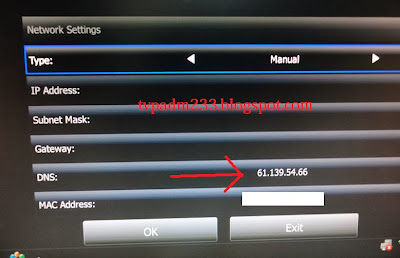How to open TVpad HK Cantonese livestream app and video on demand apps if you are from the US
If you live in the US (United States), you might have noticed recently on your TVpad that you can't open/start the TVpad apps anymore (including the HK Cantonese livestream app and HK video on demand app) even after you have changed the DNS number.Try the latest DNS number if you are from the US (try open the TVpad app even if network test says "abnormal"):
123.127.108.135
182.140.167.166
101.251.252.252
106.39.38.250
118.102.25.66
61.185.50.66
183.230.118.135
111.47.80.66 27
It seems the only solution for now is using a paid VPN provider that has servers around the world if you have the TVpad 2 or 3. By using a server with an IP address from that country (so not from the US), you can open the HK livestream app again, the video on demand apps and the other apps.
Currently, there are a lot of Black Friday and Cyber Monday deals on VPN providers, such as the following:
After you have purchased a paid VPN subscription, you have to put the server details on your router. Your router must support this function though. Some routers can be flashed with DD-WRT firmware. There are a lot of instructions/tutorials on the Internet how to put VPN server details on your router.
For the latest news situation about TVpad 1, TVpad2 or TVpad3, read this post:
Latest news about TVpad 1,2 or 3 models